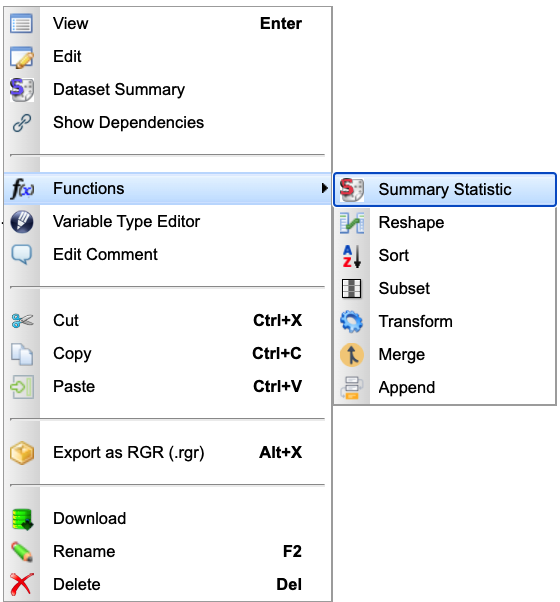Rguroo includes tools for simple data upload, data viewing, and data manipulations. With Rguroo your data uploads to a secure storage space on the cloud and you can access them anywhere the Internet is available. You can also access thousands of data sets from the Rguroo Data Repository. Rguroo's data functions allow you to use sophisticated R functions via simple point-and-click menus. Rguroo has a powerful Variable Type Editor to set variable types, deal with missing data, and order and label factors in your dataset.
Data Tools
Data Upload
Upload data from your computer or the Internet into Rguroo with various data formats such as Excel, Comma-Separated Values (CSV), text, SAS, SPSS, etc. Using various options, you can add comments to your datasets, upload a subsection of a data file, or define your missing data character.
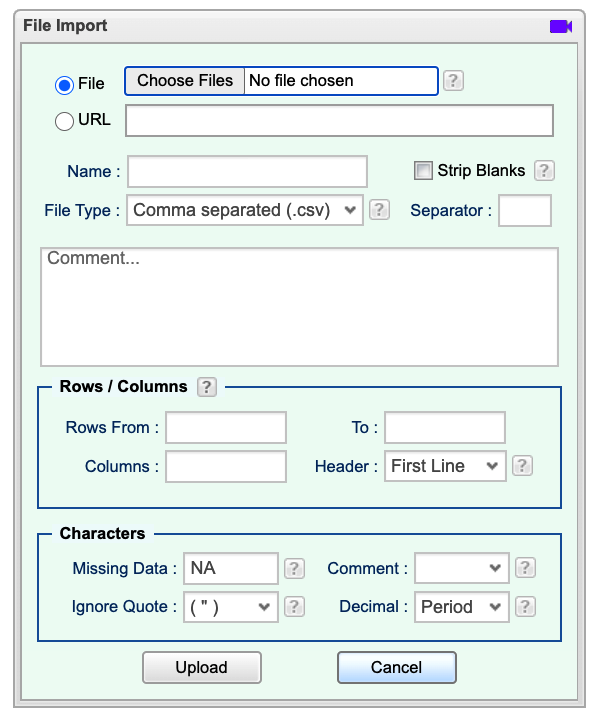
Data Repository
Use Rguroo’s Dataset Repository to select from thousands of datasets for your lesson plans. Rguroo data repository consists of many textbook datasets and all or R packages datasets. You can request that the datasets for your textbook be added to the Rguroo repository, or you can use Rguroo’s Dashboard to create data repositories of your own to share with the groups that you create on the Dashboard.
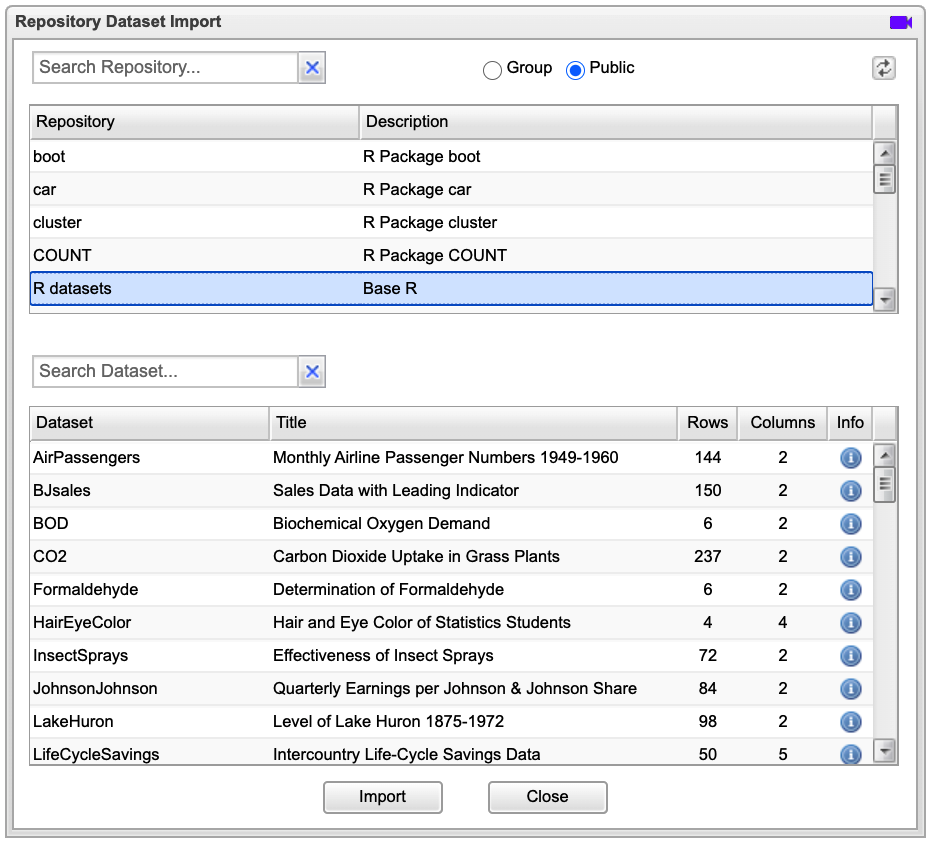
Data Functions
Use the Summary Statistics function to obtain various data summaries such as mean, median, standard deviation, etc. for a numerical variable and by levels of one or two categorical variables.
Use the Variable Type Editor to reset variable types to one of numerical, factor (categorical), or label/ID.
Use the Data Viewer to view datasets or any subset of rows and columns of a dataset. Rearrange columns by drag and drop. View data grouped by values of a variable.
Use the Subset function to obtain a subset of your data. Construct subsets using row or column numbers or logical expressions and set operations.
Use the Transform function to add variables to a dataset using R functions, remove variables from a dataset, or rearrange column of a dataset.
Use the Sort function to sort your data based on the values of one or more variables.
Use the Reshape function to transform variables from wide to long format and vise versa.
Use the Merge function to merge two datasets with a variety of options, including inner join, or outer join, with flexibility in ordering the final result.
Use the Append function to append two datasets with various options to include variables from one or both datasets, or to include common variables, with flexibility in ordering the final result.