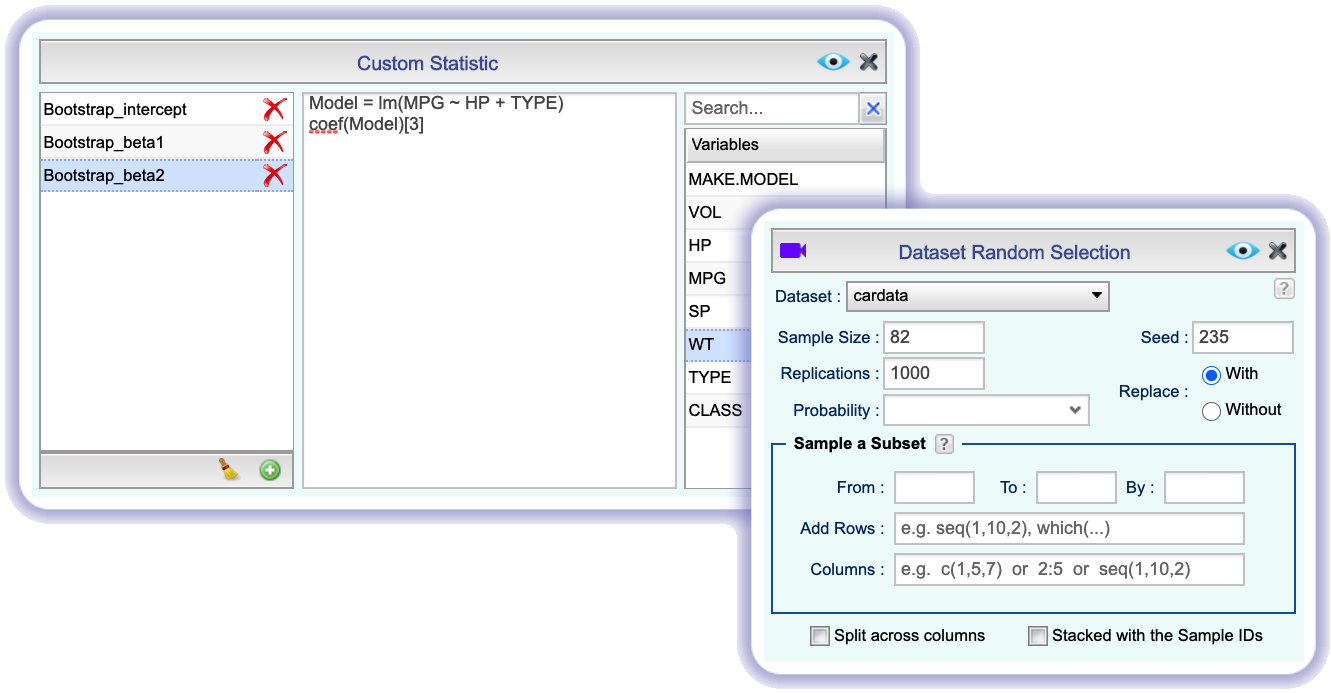Rguroo's Probability and Simulation functions include discrete and continuous probability calculators, random number generators, and a function that allows you to select cases from a set of data randomly. You can perform simulations with simple point-and-clicks, or if you know how to write R programs, you can take advantage of this knowledge to perform sophisticated simulations. Rguroo's simulation tools are ideal for teaching probability concepts such as the law of large numbers or the central limit theorem. They can also be used to apply simulation-based methods such as bootstrap or permutation tests.
Probability & Simulation
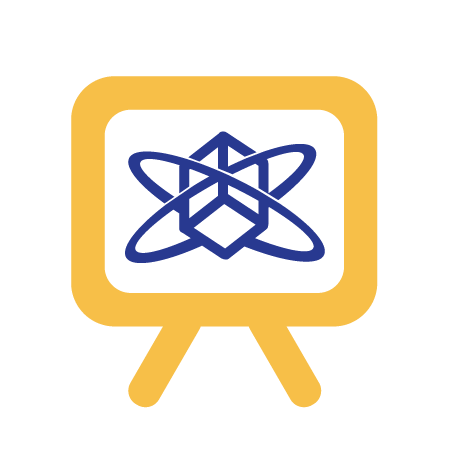
Probability Calculator
Calculate probabilities and inverse-probabilities for over twenty continuous and discrete random variables
Compute probabilities below, above, between, and outside specified values.
Use the graphical interface as a simple calculator, or ask for a graphical display of the results.
Zoom in and out of any section of the density or probability mass function in graphical displays.
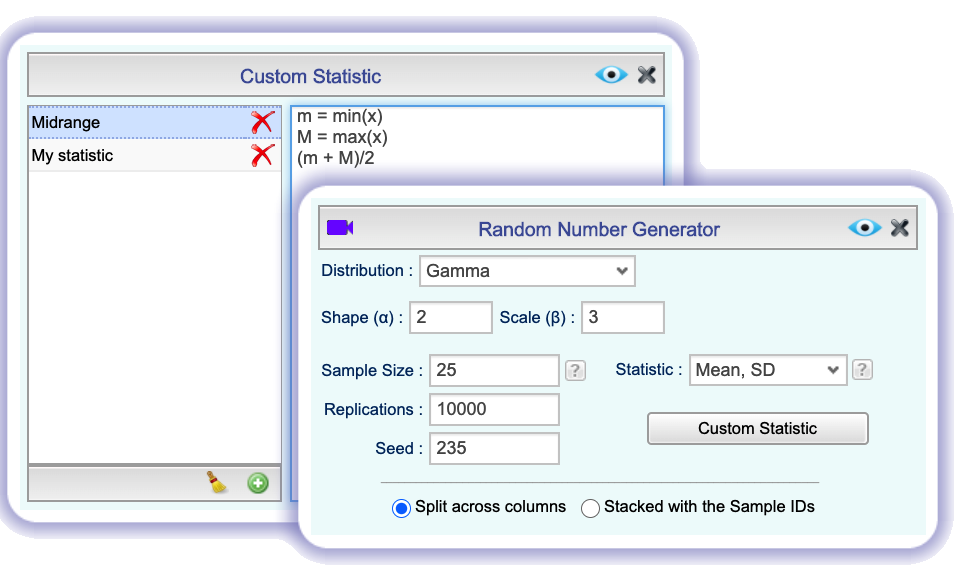
Random Number Generators
Simulate from various discrete or continuous random variables.
Use the “Random Generator” function to simulate values from a single random variable or “Multiple Distribution Generator” to simulate values from different random variables simultaneously.
Replicate samples and apply standard built-in statistics, or your own custom statistics, written in the R language, to your simulated data.
Save your simulated values to export them or use them in other Rguroo functions such as graphs, tabulation, etc.
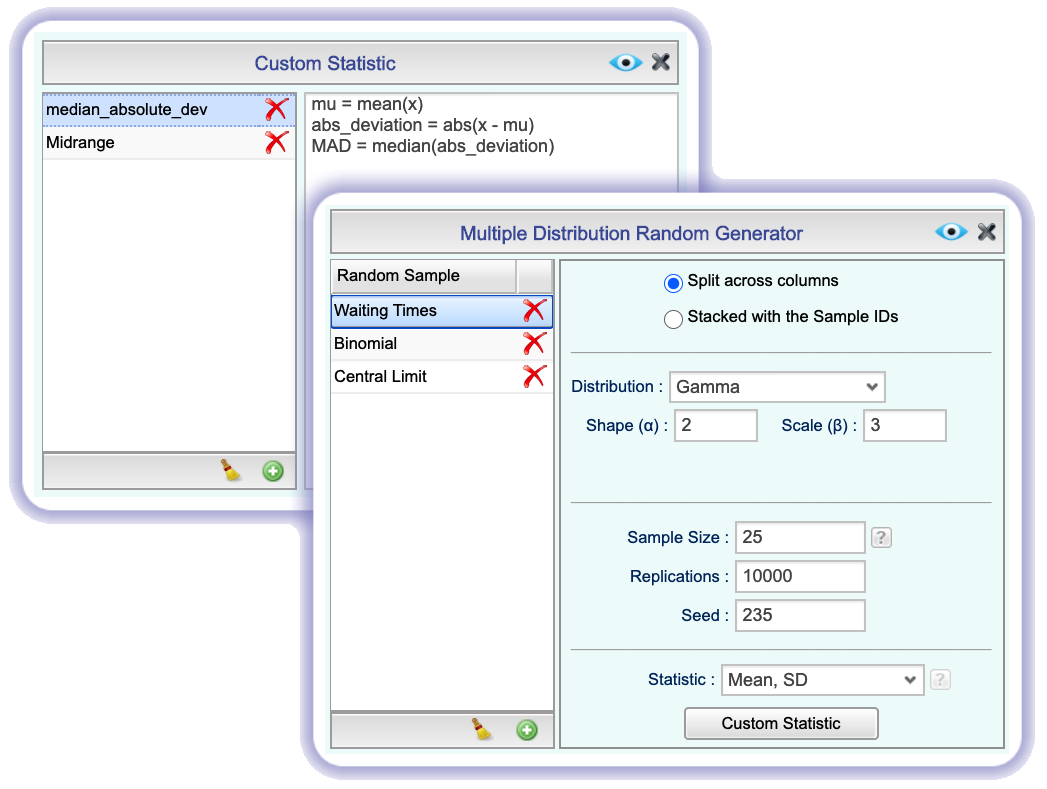
Random Selection (Resample)
Resample a dataset by selecting one or more samples from a dataset.
Compute functions of the selected values, using R codes.
Resample to apply bootstrap or permutation tests.
Save your simulated values to export them or use them in other Rguroo functions such as graphs, tabulation, etc.